Windows Defender
Windows Defender and Software Installation:
Windows Defender is found on many Windows 10 computers along with other 3RD party anti-virus software. When running “DEF Emulator Install Files (x32).exe” to install the Arduino programming files, Windows Defender (or other anti-virus program) will probably “complain”. This is because the .exe program is an unrecognized .application. Do not be alarmed.
Windows Defender will show:

Click on “More info” to continue the install process. Another window will open asking for you to continue (or not). Click on “Run anyway”.

The installation process will open another window:
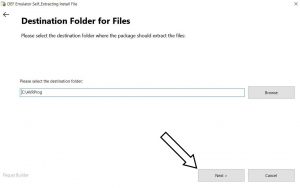
Click on “Next” to continue. It is recommended that you do not change the installation directory location. The installation program only creates an installation directory and puts the necessary files in the directory.
After installation, you should find the following directory structure on your C drive:
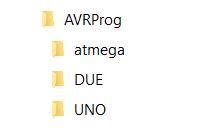
Do not move any of the files. After you program your Arduino you may then delete this directory if you desire.
Are there any issues with testing this on my 18 bus 450, prior to any failure.
Disclaimer: Any testing you do is at your own risk, it is not possible for us to know what will happen for every variant, we can only convey what we know from our own limited experiences with our own equipment.
To test:
1) With the ignition off, disconnect your DEF head sensor connector.
2) Turn on the ignition (no need to start).
3) Within 20-60 seconds you should see the MIL, CHECK ENGINE and DEF lamps plus the three fault codes SPN 1761 FMI9 (volume), SPN 3364 FMI9 (quality) and SPN 3031 FMI9 (temp). See your coach or engine manufacturers documentation for how to display fault codes.
4) Turn off the ignition.
5) Connect the DSS.
6) Turn on the ignition and verify the DSS power indicator is active.
7) The codes should clear, if some codes remain try the procedure below to clear them. Note that a “stuck” code does not mean the DSS is not working, some codes just require a certain sequence of events for the ECM to be satisfied the fault is resolved.
WARNING if you cannot clear your fault codes you may need to make a trip to a Cummins shop or purchase a device like the Bluefire or ScanGaugeD to be able to clear them. This has been the case with older engines or ECM software circa 2016 and some early 2017 model year.
Clear fault codes procedure:
1) Turn on the ignition (let all systems come up, about 20 seconds).
2) start your engine and fast idle for 5-6 minutes.
3) shut down for 90 seconds.
4) Repeat steps 1-3 a total of 3 times.
5) On the 4th cycle any remaining codes should clear and error lamps extinguish.
I have the CANBed RP2040 board and all related components for our rig’s connection. I have tried several times to load the config files per the post, but when pressing reset/boot per the instructions, it doesn’t show any drive to copy the file onto the board. When the board is plugged into the computer, the power LED is on and there is a blinking blue LED next to the reset button. After following the process in the instructions, the power LED is on and the blue LED is off, but no drive shows up.
Appreciate any help.
Hi Tom. My best guess for why you are not seeing the RP2040 board connect to your PC and appear as a “Removable Disk Drive” is that your USB cable is one that is just a power/charging cable and that it lacks all of the wires needed to be a full USB cable capable of transmitting data to and from the PC. This problem is very common when users try to use a USB cable that came with another device like a phone or some other USB-chargeable device. Unfortunately there is no easy way to check, they all look pretty much alike. The simple way to be sure is to just buy a USB cable.
The lights being on and flashing just indicate that the cable is supplying power to the board and the reason the lights change behavior is because it is switched into “programming mode” when you push the reset/program buttons on the board. So get a known-good USB cable and give it a try. Let us know if that doesn’t take care of the problem. Good luck!
Thanks, I swapped cables and it worked great.
I have the CAnbed RP2040 board and I have attempted several times to download the config files onto the canbed. When the board is plugged into the computer, the green power LED is on, but there is no blinking blue light as the video shows. I purchased the usb cord from the link provided in the how to build.
Hi Mike. Based on what you are seeing I believe there’s a pretty good chance that you just got a defective board. If you bought the RP2040 from DigiKey you will find them very responsive and they will replace the bad board promptly. Go ahead & contact them and if you have the same problem after trying a new board then please repost at that time and we will try to figure out what’s going on.
I have power 2 red lights and a solid green and flashing yellow, I checked the usb cable and it looks like a data cable has 4 pins , I wasn’t able to download the software
Check your email, I sent you a message.
I have the RP2040 but cant seem to get it to load. Have followed all the hints and instructions on both Windows and Mac.
But fail to get the board to be seen by the computer.
The RP 2040 lights follow the right sequence but never “end” right.
On windows I tried the AVPROG approach as well, the COM3 port seems to work and I get the first screen shot you show correctly. But the second hangs at “connecting to programmer.”
have tried several cables but none seem to change the result.
Sorta stumped at this point
Hi Gaylen, please check your email for a reply from Vic Chanko. If you reply to his email with your phone number he can call you and walk you through the problem. He’s only available for a short time so respond right away.
I have the board hooked up, went to download, loaded it, but ever time I try to copy and paste, I get choose pop up to choose a app to open file. Not sure what to do
Greg, email VChanko.defsim@gmail.cơm with your phone number. We’ll see if we can figure this out on the phone. It’s 330P Pacific time here now.